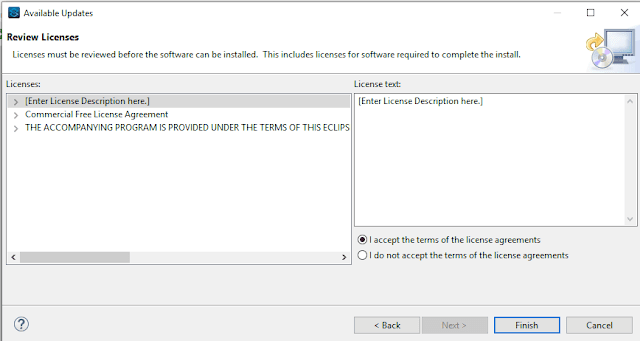This article is for updating your AnypointStudio Version and Syncup with the latest studio release without a fresh download from Mulesoft anypoint studio site.
There are following benefits:
- We do not need to do a fresh studio download to continue our development.
- Whatever the existing plugins you have added previously, you do not need to install it again. It will be available after restart.
Steps for updating your AnypointStudio version:
Go to Help–> Select About Anypoint Studio
Click on Installation Details
Select Anypoint Studio and click Update Button
Click Next
Click Next
Accept licence agreements and click finish
Wait to finish the Update and it will ask for restart–> Click restart now
Once your AnypointStudio restarts you will get the updated studio version
Also you will find the existing plugin there as you can see here it has git plugin after restart Anypoint Studio
Happy Learning 🙂