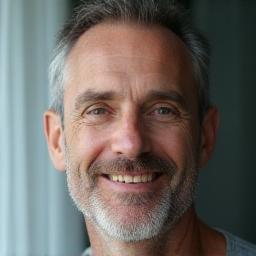Together, we can beat cancer
Providing financial aid, counselling, and unwavering support to patients and families across Greater Manchester.
£3.2M
financial aid granted4,200+
patients supported1,100
active volunteersAbout HopeCare Alliance UK
Founded in 2008, HopeCare Alliance UK is a registered charity dedicated to lessening the financial and emotional burden of cancer. We partner with local hospitals, businesses, and volunteers to ensure that no patient in Greater Manchester faces their journey alone.
Our holistic approach combines direct financial grants, professional counselling, advocacy for improved treatment pathways, and community-based education programmes.
- •92% of donations go directly to patient services
- •Recognised by the UK Charity Governance Awards 2023
- •Sustainable operations: paperless administration & 100% renewable energy office

Our Core Programmes
Patient Financial Support
Emergency grants covering travel, childcare, and essential living costs during treatment.
Tech: Salesforce Non-Profit Cloud, Stripe micro-grants
Digital grant processing saves 20 k sheets of paper annually.
Family Counselling Services
Certified therapists provide free sessions, both in-person and via secure tele-health.
Tech: NHS Digital pathways, AES-256 encryption
Tele-health reduces carbon footprint by 14 t CO₂e yearly.
Volunteer Coordination
Match volunteers with shifts and home visits through our mobile app.
Tech: React Native, Firebase realtime DB
App replaces printed rosters, saving 250 kg of paper annually.
Advocacy & Awareness Campaigns
Lobby for better treatment access and run ‘Screen Early’ roadshows.
Tech: Campaign Monitor, ArcGIS mapping
Roadshows use solar-powered exhibition vans.
Community Outreach Programmes
Workshops on nutrition, mental health, and post-treatment employability.
Tech: Eventbrite integration, Zoom streaming
Reusable materials with FSC certification.
Patient Stories

Join Our Volunteer Family
- •Flexible shifts at hospitals and events
- •Comprehensive training provided
- •Volunteer app tracks hours for CV use
Make an Impact Today

Greater Manchester Outreach
Hover or tap on pins to see number of patients assisted in each borough.
Upcoming Events

Screen Early Roadshow – Bolton
27 Apr 2024
Corporate Gala Dinner
8 Jun 2024
Get in Touch
Contact Details
58 Marley Street, Suite 4B
Manchester, M3 2DY
Phone: +44 161 555 7843
Email: info@hopecarealliance.co.uk
Business Hours: Mon–Fri 09:00–17:00